Editor's review
This tool lets you manage transfers of files between your iPad and a Mac.
Tipard iPad Transfer for Mac Ultimate allows users to copy many media files from iPad to Mac or iTunes Library. The files can be Podcasts, TV shows, etc. You will be able to save contacts on your iPad and store them on the Mac for later use. You can use the Mac for back up of your iPhone SMS and MMS. With the support of the latest of iOS 5.0.1, iTunes 10.5 and various iPhone 4S files, it can support a range of Apple iDevice category. iPad media files can be easily shared through iTunes. The saving on iTunes can act as a safe back up option too. This utility allows you to transfer many mainstream media files, including music, movie, TV Shows, Podcast, iTunes, eBooks, Pictures, Contacts, etc.
This Mac iPad Transfer utility can recognize playlists on the iPad device easily and will help transfer these lists onto the Mac so that no extra work is required to play your media files on the home machine. You will have a folder with the same name with the playlist on Mac so that change in device does not create any changes at all. This tool provides options of using a choice of languages from among English, French, German and Japanese. The interface is quite intuitive and simple to use. The interface is well laid out, making it easy to use; even a complete beginner should be able to start using it quickly. Particularly interesting is the capacity indicator that shows a color coded utilization for types of media. This is a very good product. This is a good option when you have a need for a tool like this.


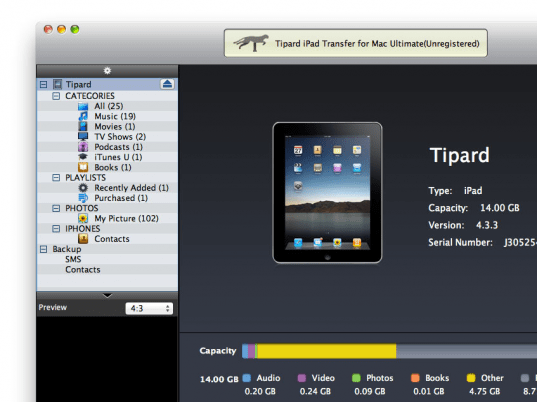
User comments